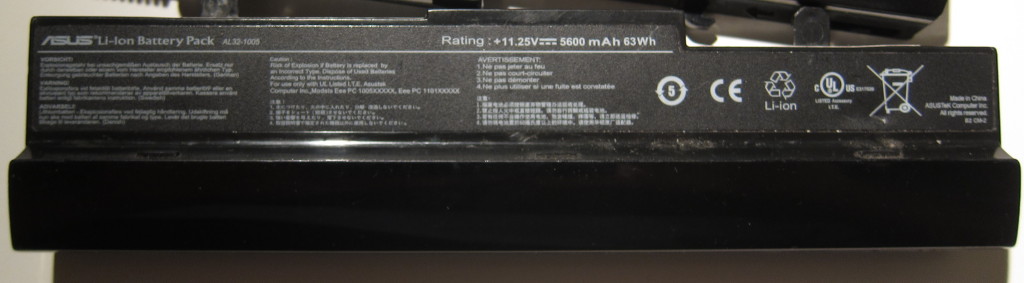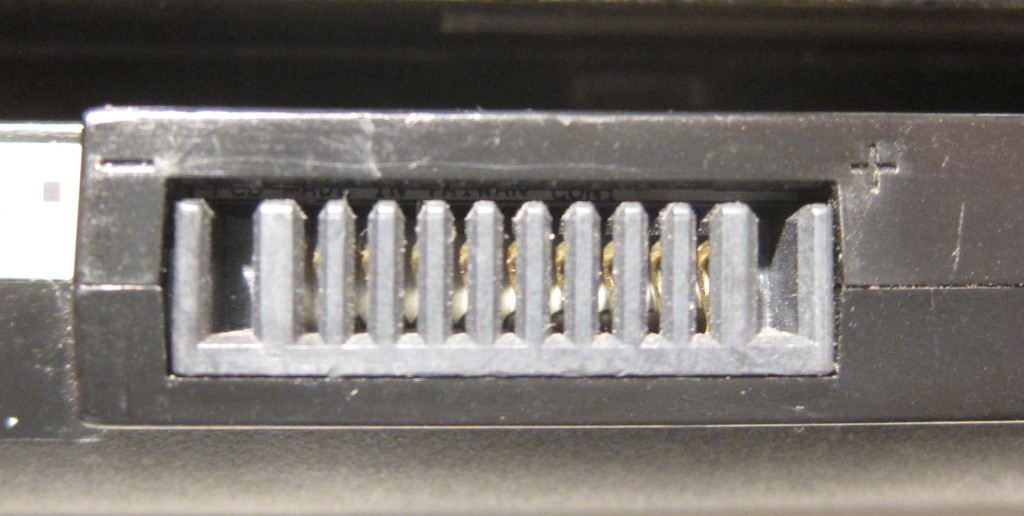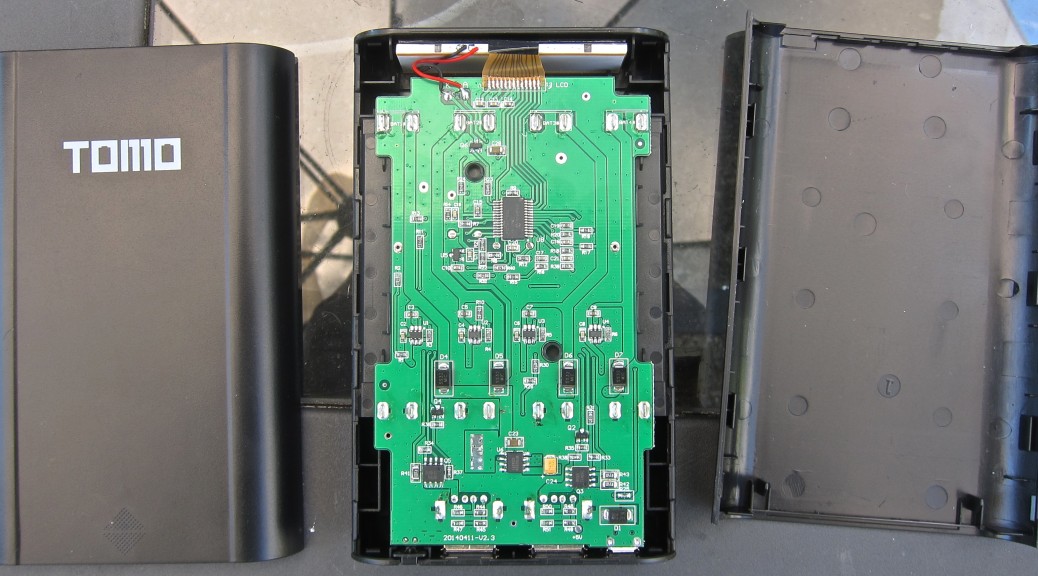I picked this ASUS AL32-1005 11.25V 5600mAh 63Wh up at RePC for $1. Based on the nameplate pack voltage, it was one of only a handful that used newer 3.7v lithium ion cells out of the hundred or more packs they had.
Labels for the positive and negative contacts were, helpfully, molded into the plastic.
Removing the plastic sticker exposed part of the cells, but to get them out, I had to rip the plastic case apart, with some pliers and elbow grease. Pack voltage is reasonable, so its unlikely that any of the cells are completely shot, but at the point, I don’t know how much use they’ve suffered. I’m leaving the circuit intact for now so I can try and read out the smart battery information so I can see if there is any correlation between that and the results of testing the individual cells.
The cells themselves look like they are made by LG. They are all labelled LGDC118650. All the onces I can see also have I1245xxxxxx, MED45DxC1, where the ‘x’ represents a position with a number or letter that varies from cell to cell.
From what I can tell, the manufacturer is LG, and they are 3.7V, 2,800mAh cells, which is pretty much what I expected based on the specs printed on the outside. One of the only english-language pages I found mentioning these cells suggested they had a charge termination voltage of 4.35v, but I’ve found nothing else to corroborate that.
The battery management chip is labeled bq 20Z45, 95K, CP7L, which looks like the TI bq20z45, an all-in-one battery management chip.