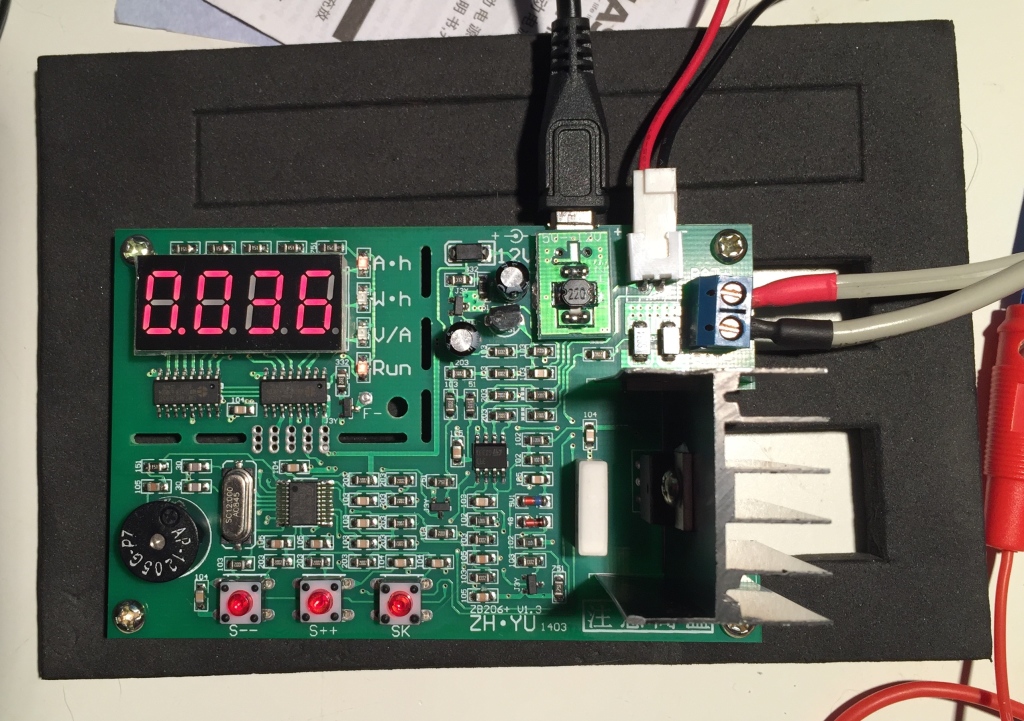I just published a teardown of the ZH-YU ZB206+ Battery Tester
Monthly Archives: October 2014
Dell and Thinkpad Lithium Ion Pack Irritation
I got a bunch of Thinkpad Lithium Ion battery packs yesterday and dumped pack data out of all of them. The new packs had the same issue I saw with a pack for a different module, they don’t report individual cell voltages in response to commands that work with many other packs.
I did some research and found that the linux tm-smapi module provides access to individual cell voltages but from a little reading, it looks like this information may come by way of an embedded system controller. I figured there was still a good chance that this information was originally gathered from the battery via SMBus, so I wrote a simple arduino sketch to scan through a wide range of SMBus commands and look at the data returned. Unfortunately, I don’t see any values that look like cell voltages.
With any luck, the data is still there, and just packed in a way that isn’t obvious. I think I’m going to need to collect data from multiple packs to see which values differ, particularly if I charge or discharge the packs. The worst possible option is that reading the data requires putting the pack in an undocumented mode and using undocumented commands.
The Dell packs I have don’t yield individual cell voltages either, so while I was at it, I also looked to see if any of the Dell packs might report the data in response to non-standard commands. Again, nothing obvious. I couldn’t find any confimation on line that Dell makes this info available via any utilities, so I may be chasing something that isn’t there.
The humble Smart Battery reveals its secrets
It took me a little longer than I’d hoped, but I’m able to get most of the information I want out of most of the laptop batteries I’ve tested.
ASUS AL32-1005
Manufacturer Name: AS085NJ35E
Device Name: 1005-28
Chemistry LGC0
Design Capacity (mAh): 5400
Design Voltage: 11250
Manufacture Date (Y-M-D): 2009-6-21
Serial Number: 937
Specification Info: 49
Cycle Count: 254
Voltage: 10.28
Full Charge Capacity (mAh): 1680
Remaining Capacity (mAh): 0
Relative Charge PCT: 0
Absolute Charge: 0
Minutes remaining for full charge: -1
Cell 1 Voltage: 2642
Cell 2 Voltage: 3820
Cell 3 Voltage: 3817
Cell 4 Voltage: 0
State of Health: 0
Charging Current: 0
Charging Voltage: 0
Temp: 20.25
Current (mA): 0
Dell 9T48V
Dell 9T48V
Manufacturer Name: SMP-SDI2.8
Device Name: DELL YXVK234J
Chemistry LION
Design Capacity (mAh): 8400
Design Voltage: 11100
Manufacture Date (Y-M-D): 2013-4-19
Serial Number: 181
Specification Info: 49
Cycle Count: 44
Voltage: 10.03
Full Charge Capacity (mAh): 8428
Remaining Capacity (mAh): 0
Relative Charge PCT: 0
Absolute Charge: 0
Minutes remaining for full charge: -1
Cell 1 Voltage: -1
Cell 2 Voltage: -1
Cell 3 Voltage: -1
Cell 4 Voltage: -1
State of Health: -1
Charging Current: 4214
Charging Voltage: 12900
Temp: 23.25
Current (mA): 0
HP Packs have been a mixed bag. I’ve been able to get a full compliment of data out of some of them, and none at all out of others. I’ll work on fixing it after the initial release.
The code runs on an arduino Yun now, and should be easily adapted to any arduino compatible. I’m going to write a little documentation and release it while I continue to work on it. If you are interested in getting early access, leave a comment here.
Inateck 120cm USB to Micro USB / Lightning Cable
I recently purchased an Inateck (EC2001L) 120cm USB to Micro B cable that comes with a Lightning adapter for recent Apple iOS devices from Amazon. I picked the cable for its dual-purpose nature, but it is also set apart by its flat profile, which reduces tangles.  My plan was to keep it in my bag with a USB powerbank so that I could use the cable to charge the powerbank and iOS devices.
My plan was to keep it in my bag with a USB powerbank so that I could use the cable to charge the powerbank and iOS devices.
Unfortunately, it isn’t up to the task. First thing I realized is that I missed the fact that it wasn’t Apple MeFi certified. In the past I’ve had trouble with non-MeFi lightning cables leading to slowed charging rates.
The Inateck cable seems to have the same problem. At first I thought it wasn’t allowing the iOS device to properly determine the current delivery capability of the power source, but when I moved the lightning adapter to another Micro B cable, it worked fine, so, the problem must be the resistance of the cable itself.
I did some tests using a multimeter and some USB testing equipment and I found that the cable does, indeed, have high resistance 370 miliOhms or more, leading to a voltage drop of 0.37v at the 1A charging currents used my iPhones, and even more at the 1.5-2A demanded by an iPad. Other cables had less than half the resistance, and correspondingly, less than half the voltage drop.
This cable is fine for data transfer and occasional charging, but it isn’t what you want to use for charging if time or power are precious, because it will take longer than a lower resistance cable.
Battery Deals: $1.66/cell $0.19/Wh New Genuine Dell Precision M70 80WH 7200mAh Battery
Note: There is a report that cells from this pack came out with a voltage of 1.7-1.9v. New cells at this level pre-charged at 50-100mAh for a few minutes until they reach 3v before charging can have a good useful life, but you should keep an eye on them during charging. They should get to 3v within 10 minutes or so, and shouldn’t heat up significantly during charging. Once charged, check the voltage after a few days and make sure they aren’t lower than 4.1v or so.
Over on Ebay, Red Planet Trading is selling Dell 9 cell, 80Wh, 7200mAh battery packs for $14.99 with free shipping. They currently show more than 10 available.
The pack is labeled that the cells are made in Korea, which means Samsung, of LG. Capacity is probably 2,400-2,500 mAh/cell.
This isn’t the pack to tear down if you are looking for high capacity cells, but at $1.66/cell and $0.19/Wh, its a good value.
Looks like the same pack is listed a few different ways: